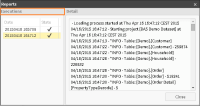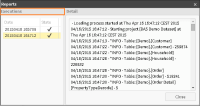To browse through the generated log files, select Reports from the control menu. The list of reports appear in Executions, as shown in
Figure 2‑10. Date displays a date and time when a project is executed. State displays the generation status. After selecting a date, the log content appears in Detail.