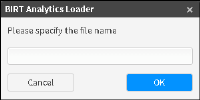Understanding the Includes panel
Use the Includes panel to create script files. To execute these script files, you must include them in the Main file script.

Opens a new Include file
Choosing Open requests a new file name, as shown in
Figure 5‑2.
Figure 5‑2 Creating a new script

Edits a script file
Selecting Edit opens the file in the editing script area as shown in
Figure 5‑3.
Figure 5‑3 Creating instructions for a new script
You can copy, paste, and delete instructions in Include files using the shortcut keys, shown in
Table 5‑1.
Table 5‑1 Editing shortcut keys
Functionality | All browsers shortcut keys | Firefox‑only shortcut keys |
Copy | Ctrl+Insert | Ctrl+C |
Paste | Shift+Insert | Ctrl+V |
Cut | Shift+Delete | Ctrl+X |

Removes a file

Refreshes the file list in Includes