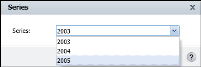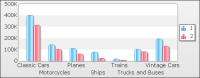How to drill down through a value series to view detailed information
1 In Interactive Viewer, select the chart. From the chart menu, choose Drill into 'Year,' as shown in
Figure 8‑35.
Figure 8‑35 Drilling into time series
2 Series appears listing the years for which data is available. Select a year from the list, as shown in
Figure 8‑36. Choose OK.
Figure 8‑36 Selecting a series value
The chart displays data for the selected year, 2005, as shown in Figure 8‑37.
Figure 8‑37 Chart displaying sales for each quarter in 2005
3 To drill further into subcategories of the data, from the chart menu, choose Drill into 'Quarter'.
4 Series appears listing the quarters for which data can be viewed. Select the quarter for which you want to view detailed data, then choose OK.
The chart displays data for the quarter you selected.