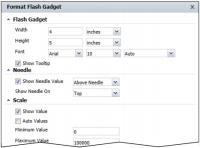Formatting a Flash gadget
Each gadget has a different set of formatting properties, which change specific aspects of the gadget’s appearance.
Figure 8‑49 displays the formatting options you can modify in a linear gauge gadget.
Figure 8‑50 and
Figure 8‑51 display the Format Flash Gadget dialog box for the linear gauge gadget.
Figure 8‑49 Formatting options displayed for a linear gauge gadget
Figure 8‑50 Formatting Flash gadget dimensions, needle values, and scale
Figure 8‑51 Formatting Flash gadget region and tick marks
For each Flash gadget you can modify a set of general formatting options, as well as needle, plot, scale, region, tick marks, and value properties.
The following section describes the formatting options you can modify for each type of gadget.