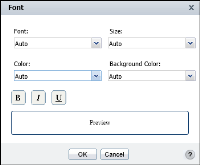Changing font properties and alignment
Using Interactive Viewer, you can change the font properties and alignment of values in cross tab elements, including dimension and measure labels and data values. The properties you can modify include the background color, font color, size, and type. A value of Auto indicates that the default value applies. You can also specify whether to display the font in bold, italic, or underlined style.
How to change font properties
1 Select a cross tab element. From the main menu, choose Format➛Font.
Font displays the current font property values, as shown in
Figure 9‑2.
2 On Font, specify the new properties as follows:

Use the drop‑down lists to modify the font properties for the selected element.

Choose an option to apply bold, italic, or underlined style.
Choose OK.
Figure 9‑2 Specifying font properties
How to change text alignment
Select a cross tab element. From the context menu, choose Alignment➛Left, Alignment➛Center, or Alignment➛Right.