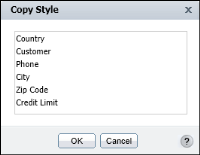How to copy font and alignment properties to other columns
1 Select the column from which you want to copy font and alignment properties. From the context menu, choose Format➛Copy Style.
Figure 3‑5 Sharing font and alignment properties with other columns
2 Select a column to which you want to copy the font and alignment properties. To select multiple columns, press Ctrl, then select each column.
Choose OK. The report displays the copied style properties in the specified columns.