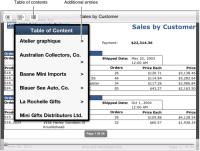Navigating a multipage report
Using BIRT Viewer HD you can use the following features to navigate multipage BIRT reports:

Sliding the page
Slide the page to the left for the next page or to the right for the previous page.

Using the page selector
Drag the page selector to a specific page number, as shown in
Figure 12‑15.
Figure 12‑15 Using the page selector to view a page

Using the table of contents
Select an entry from the available list. If the list contains additional entries, an arrow appears as shown in
Figure 12‑16. Use the arrow to navigate the table of contents and select the entry for which you want to view data.
Figure 12‑16 Using the table of contents