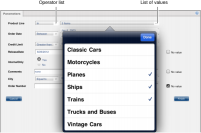How to use parameter values
To specify parameter values based on which BIRT Viewer HD displays data, complete the following steps:
1 In My Documents, select a report that uses parameters and choose Open. Parameters appears, as shown in
Figure 12‑17.
Figure 12‑17 Providing values to parameters
2 In Parameters specify values for each field. You can select from a list of values as shown in
Figure 12‑17, or type the value.
Figure 12‑18 shows how you can select an operator and one or more associated values.
Figure 12‑18 Selecting parameter values
3 Choose Done after making your selection.
4 On Parameters, choose Finish.
The report displays data based on the operator and values that you specify.