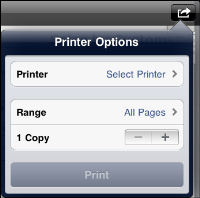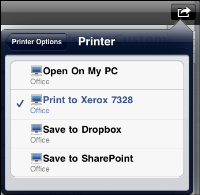How to print from an Apple tablet device
1 After exporting the BIRT report as a PDF file, in Apple devices, in the Action menu, choose Print, as shown in
Figure 12‑24.
Figure 12‑24 Printing from an iPad
2 In Printer Options, choose Select Printer as shown in
Figure 12‑25.
Figure 12‑25 Viewing printer options
3 In Printer, select an available printer, as shown in
Figure 12‑26. Choose Printer Options. The available options depend on the printers in your network.
Figure 12‑26 Selecting an available printer
4 In Printer Options, change the selected option, if necessary. Then, choose Print.