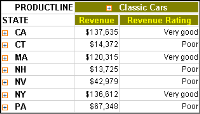Using a conditional expression in a cross tab
The IF function returns one value if a specified condition evaluates to true or another value if the condition evaluates to false. Using the IF function requires completing the following tasks, as shown in
Figure 4‑8:

In Measure Label, type text to appear in the heading, such as Revenue Rating.

In Select Category, select Logical.
In Calculation Type, IF appears.

In Column Name, select a database column name to compare to a value.

In Condition, select a comparison operator, such as Greater Than or Equal To.

In Value, type the value to which to compare the Column Name value, such as 100000.

In Value True, select a value or type the value to display if the condition evaluates to true, such as Very good.

In Value False, select a value or type the value to display if the condition evaluates to false, such as Poor.
Figure 4‑8 Computed Measure displaying sample values for the IF function
Figure 4‑9 displays the resulting cross tab, which displays the Revenue Rating column containing values of Very good and Poor.
Figure 4‑9 Displaying cross tab results for the applied IF function