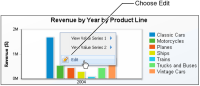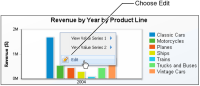How to choose a chart type
1 While viewing a chart in Data Analyzer, right-click the chart area and choose Edit, as shown in
Figure 6‑19.
Figure 6‑19 Choosing Edit
2 In Chart Builder—Data, choose Type.
3 In Chart Builder—Type, select a chart type. For example,
Figure 6‑20 shows Bar Chart selected. Choose OK.
Figure 6‑20 Selecting the Bar Chart type
Choose OK.
The chart display changes.
Figure 6‑21 shows a bar chart.
Figure 6‑21 Displaying a bar chart