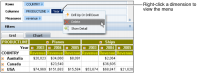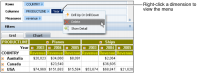In the structure pane, in the Columns list, right-click a dimension, such as the Year dimension. From the menu, choose Delete, as shown in
Figure 3‑5.
Data Analyzer updates the cross tab, removing the Year dimension columns, as shown in
Figure 3‑6.