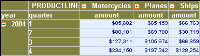How to remove an attribute from a cross tab
1 In the cross tab, right-click a heading that displays an attribute value. Choose Add or Remove Attributes, as shown in
Figure 3‑27.
Figure 3‑27 Choosing Add or Remove Attributes
2 In Add or Remove Attributes, deselect the attribute to remove it, as shown in
Figure 3‑28.
Figure 3‑28 Deselecting an attribute to remove it from the cross tab
Choose OK.
Data Analyzer updates the cross tab, removing the attribute, as shown in
Figure 3‑29.
Figure 3‑29 Displaying the cross tab without the attribute