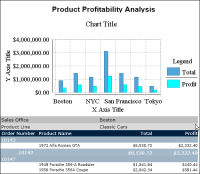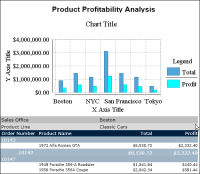To set the width of a chart, on Chart—Format, in Chart Size, type a number in Width. A chart’s width is limited by the width of the table if you select Fixed Width for the Layout Preference option in Page Setup. If you specify a chart width that exceeds the width of the table, the chart appears truncated.
Figure 8‑63 shows a chart where the legend appears truncated. If Layout Preference is set to Auto Expand Width, the table expands to accommodate the chart width you set. In either case, if you increase a chart’s width, confirm that the chart still fits the page. Always check the output in the viewer and in PDF format.