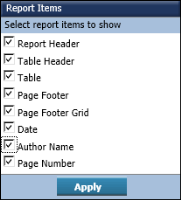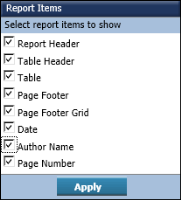Removing items from a report
When you create a new report from a template, all items in the template appear by default in the report. If you do not want an item, such as a report‑generation date or a label, to appear in the report, deselect the item.
How to select the items to remove or display
1 In the side menu, select Report Items. A list of every item in the template appears.
Figure 2‑1 shows an example of such a list.
Figure 2‑1 Report items included in a template
2 Select the items to display in the report. Then, choose Apply. If unsure which item in the list corresponds to which item in the report design, select one item. Then, determine which item appears in the design. Repeat this task for each item in the list.