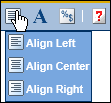Changing the alignment of text
You can change text alignment in editable labels, column headers, and columns.
How to change the alignment of text
1 Select the label, column header, or column. A box appears around the selected element.
2 Choose one of the alignment options, Align Left, Align Center, or Align Right, as shown in
Figure 2‑7.
Figure 2‑7 Selecting alignment options