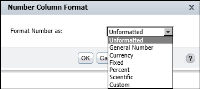How to apply a number format
1 Select a column that contains numeric data.
2 Choose Format Data.
3 On Number Column Format, select a format from the drop‑down list, as shown in
Figure 2‑8. You can select a standard format or define a custom format. The standard and custom formats are described in the next sections.
Figure 2‑8 Formats for numeric data