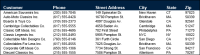How to add a new row
1 Select a column header. Right‑click the column header, then choose Row.
2 To add a row above the selected column header, choose Insert Row Above. To add a row below the selected column header, choose Insert Row Below. Both options appear in the example, as shown in
Figure 2‑28.
A new row appears.
Figure 2‑29 shows a new row inserted above the default column header row. The row has the same number of columns and the same column widths as the row that follows.
Figure 2‑28 Inserting a new row above or below the column header row
Figure 2‑29 A report design displaying an empty row above the column header row