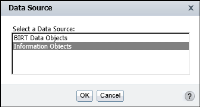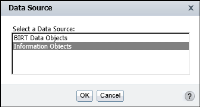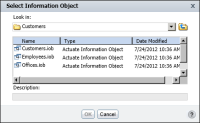How to select an information object
1 In Report Template, select a template that does not contain a data set. Choose OK. Data Source appears.
2 In Data Source, select Information Objects, as shown in
Figure 1‑7, then choose OK.
Figure 1‑7 Selecting an information object data source
3 Select Information Object appears. Navigate to the folder that contains the information object to use. An information object has a .iob file‑name extension. Select the information object, as shown in
Figure 1‑8, then choose OK.
Table Builder appears listing the data fields in the selected data set. You use Table Builder to select and insert data fields in a report design.
Figure 1‑8 Selecting an information object