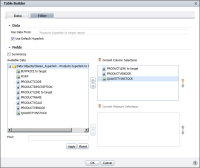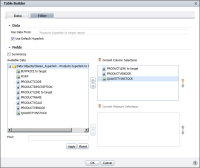How to enable default hyperlinks in a BIRT report using Table Builder
1 Create a new report design and select a data object with hyperlinks to use. The data fields appear in Available Data, as shown in
Figure 9‑17.
2 In Table Builder—Data, accept the default selection of Use Default Hyperlink, as shown in
Figure 9‑17.
3 In Available Data, select one or more data fields containing hyperlinks, and choose the right‑arrow. The data fields appear in Current Column Selections.
Figure 9‑17 Accepting the option to display default hyperlinks
Choose OK. BIRT Studio displays the report design displaying any predefined hyperlinks, as shown in
Figure 9‑18. Choose each link to view the linked content.
Figure 9‑18 Report design displaying default hyperlinks