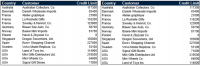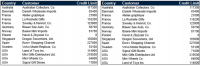Sorting data
When you insert data in a report design, the data set determines the default sort order for the data rows. If the data set sorts a field in ascending order, the column values appear in ascending order in the design. Typically, however, data appears randomly. A field is likely to display customer names, for example, in the order in which customers were added to the database, rather than in alphabetical order. Sorting data, therefore, is an important task in creating a useful report.
Compare the reports in
Figure 4‑1.
Figure 4‑1 Displaying unsorted and sorted data in report designs
The report on the left displays the data rows in the order the data set returns them. The report on the right displays the same data, except that the rows are sorted by country in alphabetical order.
You can sort data in ascending or descending order, and you can sort data by multiple columns. For example,
Figure 4‑2 shows the results of sorting by country, then by customer name. For rows where the country names repeat, France and USA, the customer names appear in alphabetical order.
Figure 4‑2 Displaying data sorted by country and customer