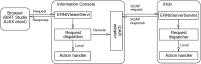About BIRT Studio and Actuate Information Console
BIRT Studio is a licensed option of Actuate BIRT iHub. A user accesses BIRT Studio from Actuate Information Console, a web‑based application that provides reporting services. Actuate Information Console supports accessing, running, and viewing reports through the user interface part of BIRT Studio, which installs with the Information Console. iHub modifies and generates BIRT Studio reports.
Figure 12‑1 illustrates how Information Console and iHub communicate in fulfilling BIRT Studio requests. BIRT Studio is implemented as an AJAX client application, residing on the Information Console. BIRT Studio connects to Information Console and iHub through two servlets, ERNIViewerServlet and ERNIServerServlet, using HTTP and SOAP protocols.

Every time a user initiates a report creation, modification, or generation in BIRT Studio, the AJAX client forms an HTTP GET/POST request and sends the request to the BIRT Studio ERNIViewerServlet servlet in Information Console.

The ERNIViewerServlet receives the request and passes it to the request dispatcher.

If the request cannot be handled locally, the IDAPI adapter constructs a SOAP request, based on the information from the AJAX client request and forwards the request to iHub.

ERNIServerServlet in iHub receives the request and passes it to the request dispatcher.

The corresponding action handler processes the request and returns a SOAP response to Information Console.

Information Console sends the response to the AJAX client.
Figure 12‑1 Understanding the BIRT Studio process flow
You can install Information Console separately or with BIRT iHub. The Welcome page for Information Console appears in your web browser, as shown in
Figure 12‑2.
Figure 12‑2 Using Actuate Information Console with BIRT iHub