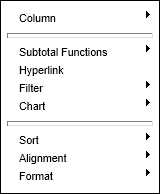Working with a measure column
Every summary table must contain at least one measure column to display aggregate data. The developer typically sets default aggregation functions for each measure column when creating the information object or data object. You can modify the default aggregate function and add additional aggregate functions to data in measure columns.
Inserting a measure column
A measure column is typically inserted to the right of dimension and attribute columns in a summary table. When you insert a measure column in a summary table, aggregate data is displayed based on the default aggregation function set by developer at the time of creating the data set. You can modify the aggregate function and add additional aggregation functions using BIRT Studio.
Modifying a measure column
You can perform the following actions on a measure column:

Insert a new computed column.

Specify conditional formatting rules.

Use the following numeric and non‑numeric subtotal functions to modify aggregate data:

First

Last

Count value

Max

Min

Sum

Average

Median

Standard deviation

Variance

Mode

Create a hyperlink.
To modify a measure column, select the column, and choose an option from the context menu, as shown in
Figure 6‑18.
Figure 6‑18 Modifying a measure column
Adding an aggregate calculation
You can apply multiple aggregate functions to a single measure column in a summary table. To add an aggregate function, complete the following steps:
1 In Available Data, select the measure column, and choose Insert.
2 In Select Subtotal Function, as shown in
Figure 6‑19, select an aggregate function from the drop‑down list.
3 Choose OK. The measure column you selected appears in the report design displaying aggregate values for the new aggregate function you defined.
Figure 6‑19 Adding an aggregate function
Moving a measure column
When you move a measure column in a summary table, you can move it among other measure columns. Measure columns always appear to the right of dimension and attribute columns in a report design.
Deleting a measure column
To delete a measure column, select the column, and choose Delete.