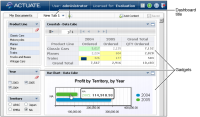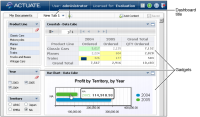About Actuate BIRT dashboards
An Actuate BIRT dashboard is a self-contained web application which delivers business performance data in interactive charts, cross tab tables, formatted text, and Adobe Flash visualizations. Users can download, explore, and monitor data displayed on their personal dashboard. Users can also open and edit dashboard files in Information Console or embed them in web sites using the Actuate JavaScript API (JSAPI).
A personal dashboard enables users to organize and subscribe to shared dashboards or to design new ones using the browser-based dashboard builders.
Figure 1‑1 shows a BIRT dashboard in Information Console.
Figure 1‑1 Displaying an example of dashboard layout
Actuate BIRT dashboards help users interact with business data in the following ways:

Building web-based reports for performance monitoring using charts, tables, cross tabs, and Adobe Flash objects

Using multiple BIRT document or design files at the same time

Viewing part of a BIRT document or design file instead of the entire file

Displaying and linking multiple data sources

Interacting with gadgets by launching browser-based tools such as BIRT Data Analyzer

Keeping information current using dashboard and gadget refresh timers

Exploring and exporting data using dynamic filtering and drill-down analysis

Mixing external web services with existing business data
Users interact with dashboard data using the gadgets on the dashboard. Each gadget is a self-contained data viewer. For example, there are gadgets that display interactive BIRT reports, tables, cross tabs, and charts. Other gadgets display values for a user to select, such as a list or calendar gadget.
Gadgets such as HTML and image gadgets bring in data from external sources to display on the dashboard. Custom gadgets can use HTML code to display information and use JavaScript events to add custom user interactions.
BIRT 360 for iHub is required to use dashboard and gadget files. If this option is not available, users cannot open dashboards or gadgets.
Some features require appropriate BIRT iHub options. For example, to use browser-based tools, such as BIRT Interactive Viewer, BIRT Interactive Viewer for iHub is required.