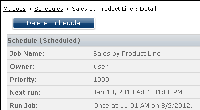How to cancel a scheduled job
1 In My Jobs, choose Schedules. Scheduled file jobs appear.
2 In Schedules, choose View job detail for the job to delete. The job details appear, as shown in
Figure 3‑19.
Figure 3‑19 Deleting a scheduled report
3 Choose Delete Schedule. A confirmation page appears to confirm the deletion.