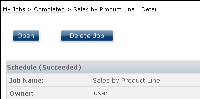How to delete a job notice from the completed jobs page
1 In My Jobs, choose Completed. Completed file jobs appear.
2 Choose View job detail of the file job to delete. The completed file job details appears, as shown in
Figure 3‑20.
Figure 3‑20 Viewing details of a completed file job
3 Choose Delete Job. After you delete the job, a confirmation page appears. The job notice is deleted from My Jobs and from notification channels. The output file that was created from the file job must be deleted manually.