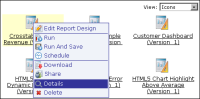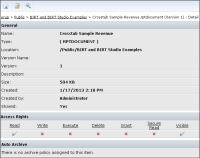How to view file properties
1 Navigate to a file.
2 To see detailed information for the file, make one of the following choices:

In Details or Categories view select File menu, as shown in
Figure 2‑1. Then, choose Details.
Figure 2‑1 Opening the file menu in Categories view

In Icons or List view, open the File menu by hovering the cursor over a file icon, as shown in
Figure 2‑2. From the File menu, choose Details.
Figure 2‑2 Opening Details for a file in Icons view
Figure 2‑3 Viewing detailed file information