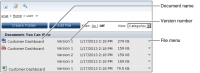Viewing a document
Using Categories view, select a document listed in Documents You Can View. To view a document, choose one the following options, as shown in
Figure 2‑12.

Document name, to view the newest version

Version number, to view a specific version
Figure 2‑12 Viewing a document file
Alternatively, in View, choose Details, Icons, or List. Select File menu. Then, choose View Document. View Document appears on the file menu in the Details, Icons, or List view, as shown in
Figure 2‑13.
Figure 2‑13 File menu options for a document file
The software tool defined as the viewer for each document file type opens the file, as described in the following list:

Document files such as Adobe PDF, IBM AFP, or Microsoft Word, Excel, and PowerPoint open using the default viewer. For example, Adobe Acrobat Reader is the default viewer for Adobe PDF files.

A BIRT document file opens in the browser-based BIRT Viewer or Interactive Viewer tool.

A BIRT dashboard or gadget file opens in a web browser.