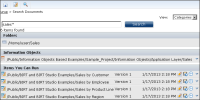How to search for files and folders
1 Navigate to the specific folder to search.
2 In the Inner banner menu, choose Search.
3 In Search Documents, type the name of a file or folder to find.
4 Choose Search. The search results shown in
Figure 2‑30 include all folder and file names that begin with the following characters:
sales*
Figure 2‑30 Search results
Search results include all available file names that match the search condition.