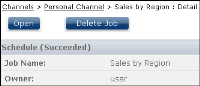How to delete a job completion notice from a channel
1 In My Documents, choose Channels.
2 In Channels, choose a channel name for which you have Write privilege.
3 Choose View job detail to display details for each file job. Details for the file job appear, as shown in
Figure 2‑37.
Figure 2‑37 Viewing details of a file job
4 Choose Delete Job. The selected job notification is removed from the channel and a delete success message appears.