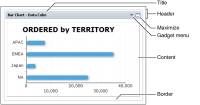Types of dashboard gadgets
A dashboard displays data from BIRT data objects in various gadgets, such as lists, tables, cross tabs, charts, and Adobe Flash objects. Gadgets also embed BIRT document and design files, and external HTML-based content.
New Gadget includes several gadget types. Each gadget type supports displaying and interacting with data in a different way, as described in the following list:

Data selection gadgets
Displays user selection choices, for example: lists, check boxes, sliders, calendars, and data version. User choices filter data displayed in linked gadgets.

Data visualization gadgets
Displays BIRT data objects in charts, tables, cross tabs, Adobe Flash objects, and Adobe Flex table.

Extras gadgets

Displays HTML-formatted text.

Displays an external web page, image, video, or embedded HTML and JavaScript code.

Displays a Google gadget file.

Displays a BIRT data object in Adobe Flash charts.

Performance gadgets
Displays performance objects such as book sections, briefing books, performance maps, and performance views when BIRT 360 Plus is installed.

Report gadgets
Embeds a complete or partial BIRT document or design file.
Figure 4‑22 shows the layout of a BIRT gadget.
Figure 4‑22 Gadget structure
The maximize and menu icons are not visible when the gadget header is not shown. Users can also double-click the gadget title to maximize the gadget or right-click the title to see the gadget menu.