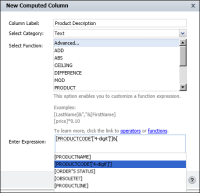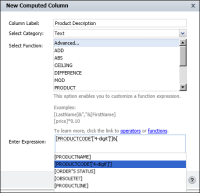Using reserved characters in a custom expression
Some characters are reserved for internal use and have a special meaning. For example, as described in the examples in previous sections, Interactive Viewer uses brackets to denote a data field. The following characters are reserved in Interactive Viewer:
[
]
?
' (single quotation mark)
If the name of a data field contains reserved characters, Interactive Viewer removes the reserved characters when you select the data field to use in an expression. For example, if the name of a data field is OBSOLETE?, Interactive Viewer changes it to [OBSOLETE'?'] in the expression. If you type [OBSOLETE?] in the expression, an error message appears. To avoid syntax errors, always select the field and let the application construct the correct expression.
Figure 6‑5 shows an example of a list of data fields, having reserved characters in the names of three fields. The following fields show both versions of the names, the changed name, enclosed in brackets, and the original name showing reserved characters:
[ORDER''S STATUS] ‑ ORDER'S STATUS
[PRODUCTCODE'['4digit']'] ‑ PRODUCTCODE[4‑digit]
[OBSOLETE'?'] ‑ OBSOLETE?
Figure 6‑5 Data fields having reserved characters