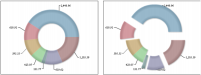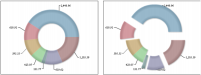Modifying Flash charts and gadgets
Standard charts display data statically. Flash charts can contain animation or other features that Flash provides. Flash charts are similar to standard charts, and are used in the same manner. Flash gadgets are a chart‑like set of visualizations that generally display a single value, such as a meter or a gauge.
Flash charts and gadgets add animation and other visual elements that display data in a manner that is easy to understand. Gadgets differ from charts in that they generally only display a single value or a set of independent values and can represent less complex sets of data.
If your report contains Flash charts and gadgets, you can use Interactive Viewer to modify the subtype of the chart or gadget, format the information that the chart or gadget illustrates, create filters for chart or gadget data, and export chart or gadget data in a manner that is similar to performing these actions for standard chart data.
The example in
Figure 8‑40 shows a doughnut chart on the left, and a segmented doughnut chart on the right.
Figure 8‑40 Regular and segmented doughnut Flash charts
Sometimes, based on the type of Flash chart or gadget you use, additional options are available in the context menu. For example, if you use a pie or doughnut chart, you can enable rotation, or enable slicing-off of the segments of the chart when you choose each segment. If you use a Flash bar chart, you can move the labels by dragging them from their original position and dropping them in a new position.