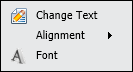Editing column and group headers
Column and group headers are label elements that contain static text. In a typical report, some labels are editable, while others are not. Examples of labels you can edit include report titles or author names. Examples of non‑editable labels include standard copyright or confidentiality statements.
You can change the content of the column header by choosing the Header option from the context menu. You can modify properties such as the font, the font size, the background color, and so on. You can also edit the text of the label.
How to edit a header
1 Select the column. To delete existing text, choose Header
➛Change Text from the column menu, as shown in
Figure 3‑17. Type the text to display and press Enter. The edited text appears on the header.
Figure 3‑17 Modifying column labels
2 Select the column. From the column menu, choose Header➛Alignment, or Header➛Font and modify the properties as needed.