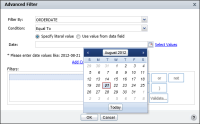Specifying a date as a comparison value
When you create a filter condition that compares the date‑and‑time values in a column to a specific date, the date value must be in one of the following formats, regardless of your locale:
3/26/2008
3/26/2008 2:30:00 PM
Interactive Viewer provides a calendar you can use to conveniently select a date.
Figure 7‑8 shows how to access the calendar.
The calendar appears displaying the current date, month, and year. The current date is highlighted by default, as shown in
Figure 7‑9.
To accept the current date, choose Today. To choose another date, select it.
The selected date value appears in Date, in Filter. Choose OK for the filter condition to take effect.
Figure 7‑8 Selecting filter condition values using the calendar
Figure 7‑9 Selecting a date from the calendar