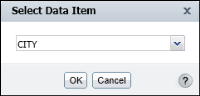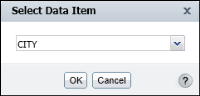Filtering data in a merged column
You can also filter data in merged columns. When working with merged columns, if you choose Filter from the context menu, Select Data Item appears, as shown in
Figure 7‑15, providing a drop‑down list of columns in the merged column.
Figure 7‑15 Selecting a data item
From the drop‑down list, select the data item or column to filter data. Choose OK.
You can now create filters as described in the previous sections of this document. To modify each line of data in the merged column, repeat this step for each data item, and create a filter each time.