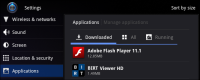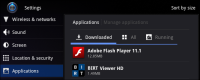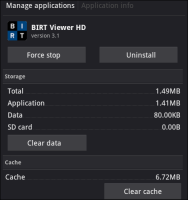How to reset BIRT Viewer using an Android device
1 Choose Settings from the Android mobile device.
2 Select Applications and choose Manage applications.
3 Choose BIRT Viewer, as shown in
Figure 12‑29. Application info appears.
4 On Application info, choose Clear data, as shown in
Figure 12‑30.
5 Choose OK when asked to verify that you will delete the application’s data.
6 Choose Force Stop.
7 Choose OK when asked if you are sure that you want to force the application to stop.
8 Return to the Home screen.
9 Choose BIRT Viewer to restart the application using default settings.
Figure 12‑29 Selecting the BIRT Viewer application
Figure 12‑30 Clearing application settings