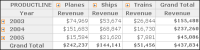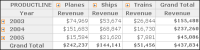Applying a theme to a cross tab
A theme is similar to a theme in Microsoft Windows. A Windows theme helps you easily personalize your computer display to show a particular background and custom color and fonts settings for various items, such as title bars, buttons, and icons. Similarly, a Data Analyzer theme can determine the set of colors in a cross tab, such as the background color for column or row headings. A theme can also determine the font in specific cross tab items, the spacing between rows, the styles of borders, and the alignment of text.
Figure 2‑1 and
Figure 2‑2 show the appearance of each of two available themes when they are applied to a cross tab.
Figure 2‑1 Applying the default-crosstab theme to a cross tab
Figure 2‑2 Applying the olive-crosstab theme to a cross tab
Themes are optional. A library can include multiple themes if the library developer chooses to provide users with different style options to apply to cross tabs. A developer creates a theme library, a library (.rptlibrary) file, using Actuate BIRT Designer Professional or Actuate BIRT Studio, and publishes it to the Resources folder in an Encyclopedia volume, for example:
/Resources/ThemesReportItems.rptlibrary