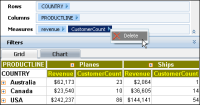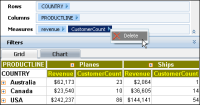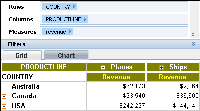In the structure pane, in the Measures list, right-click a measure, such as the CustomerCount measure, as shown in
Figure 3‑17. From the menu, choose Delete.
Data Analyzer updates the cross tab, removing the CustomerCount measure, as shown in
Figure 3‑18.