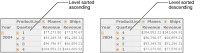Sorting data
Sorting data is an important task in creating a useful cross tab. Use sorting to display cross tab content in a meaningful order. A sales cross tab is more useful if it presents sales figures from highest to lowest, or the reverse, if you want to see lowest-to-highest performers.
A cross tab’s default sort order displays data sorted by dimension values. The column-and-row heading values, which are dimensions, appear in ascending order.
Compare the cross tabs in
Figure 3‑34. The cross tab on the left displays products’ sales revenues by alphabetically sorted country names. The cross tab on the right displays the same sales revenues, sorted from the highest to lowest in the grand total column.
Figure 3‑34 Comparing cross tabs that contain sorted data
Data Analyzer supports sorting values in a column or row, or for dimensions that appear in hierarchy levels, you can apply sorting to a hierarchy level. For example, for the time period hierarchy of year and quarter, applying the sort to a hierarchy level displays levels in ascending or descending order, as shown in
Figure 3‑35.
Figure 3‑35 Sorting data on a level