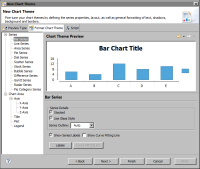How to create a general chart theme
1 In Outline, right-click Themes and choose New Report Item Theme.
2 In New Report Item Theme, specify the following information:

In Name, type a name for the theme.

In Type, select Chart.
Choose OK.
3 In Chart Theme Wizard, select the first option, General, to define a theme. Choose Next.
4 In the chart theme builder, shown in
Figure 12‑4, define the style properties for the chart theme.
Figure 12‑4 Format Chart Theme page of the chart theme builder