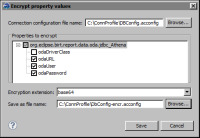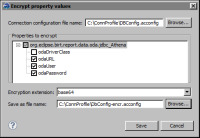Encrypting the connection properties
Actuate BIRT supports the encryption of connection properties in the connection configuration file. The encryption conversion is created in Actuate BIRT Designer, using BIRT’s encryption framework. The encryption user interface reads a user‑specified configuration file, and writes the encrypted values for a specified property type to a new output file. The configuration file must have the file‑name extension, .acconfig.
The run-time decryption processing runs in Actuate BIRT Designer, iHub, and Actuate Java Component. You must deploy the encrypted version of a configuration file to the iHub or Actuate Java Component environments, and set up the database configuration for iHub.
For more information about the BIRT encryption mechanism, see
Chapter 26, “Working with BIRT encryption in iHub.”How to encrypt a configuration file in BIRT Designer
This procedure assumes you have already created a connection configuration file with an extension of .acconfig.
Listing 24‑5 shows an example of connection properties specified for Microsoft SQL server. The properties are not encrypted.
Listing 24‑5 Connection configuration file
<?xml version="1.0" encoding="UTF-8"?>
<Config>
<Runtime>
<ConnectOptionsType='org.eclipse.birt.report.data.oda.jdbc_Athena'>
<Property PropName='odaDriverClass'>
com.actuate.jdbc.sqlserver.SQLServerDriver
</Property>
<Property PropName='odaURL'>
jdbc:actuate:sqlserver://Athena:1433;databasename=Financials </Property>
<Property PropName='odaUser'>
fmanager </Property>
<Property PropName='odaPassword'>password</Property>
</ConnectOptions>
</Runtime>
</Config>
1 In Actuate BIRT Designer, choose File—Encrypt Property values from the main menu.
2 In Encrypt property values, in Connection configuration file name, choose Browse and select the connection file to encrypt.
3 Select the properties to encrypt.
4 In Encryption extension, select the encryption algorithm.
5 In Save as file name, type or choose Browse to specify the file path and name for the encrypted connection file.
Figure 24‑26 shows an example of encryption options specified for a connection configuration file.
Figure 24‑26 Encrypting property values
6 Choose Save to encrypt the properties. The encrypted configuration file looks like the one in
Listing 24‑6.
Listing 24‑6 Encrypted connection configuration file
<?xml version="1.0" encoding="UTF-8"?>
<Config>
<Runtime>
<ConnectOptions Type='org.eclipse.birt.report.data.oda.jdbc_Athena'>
<Property PropName='odaDriverClass'>
com.actuate.jdbc.sqlserver.SQLServerDriver
</Property>
<Property PropName='odaURL'>
amRiYzphY3R1YXRlOnNxbHNlcnZlcjov....
</Property>
<Property PropName='odaUser'>
Zm1hbmFnZX...
</Property>
<Property PropName='odaPassword'>
cGFzc3...
</Property>
<Property PropName='encryptedPropNames'>
odaURL|odaUser|odaPassword
</Property>
<Property PropName='encryptionExtName'>
base64
</Property>
</ConnectOptions>
</Runtime>
</Config>
The encryption feature encrypts the selected properties and adds two new properties to the connection options. The encryptedPropNames property specifies the list of encrypted properties, separated by |. The encryptionExtName property specifies the encryption algorithm.