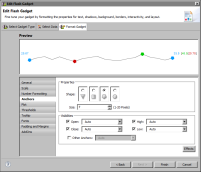
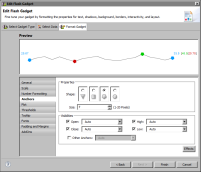
Setting | Usage |
Shape | Sets the shape of the anchors. |
Size | Sets the size of the anchor in pixels. |
Visibilities | Sets the visibility and color of the anchors. Open, Close, High, and Low anchors are visible by default. To display anchors for all the other values, select Other Anchors. |