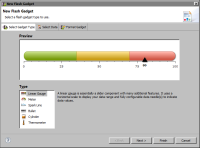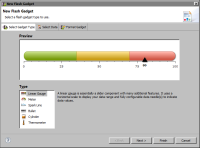Task 1: Add a Flash gadget to the report
1 Choose Palette, then drag the Flash Gadget element from the palette and drop it in the report, above the Flash chart. The Flash gadget builder opens and displays the Select Gadget Type page, as shown in
Figure 14‑42.
Figure 14‑42 Flash gadget builder displaying the Select Gadget Type page
2 Create a linear gauge, the gadget selected by default.