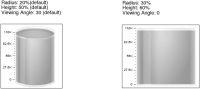
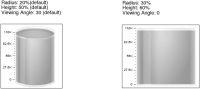
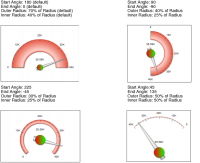
Property | Gadget | Usage |
Background Color | All | Sets the background color of the gadget. |
Base Color | All | Sets the color scheme of the gauge. You can use either a base color or a preset color scheme. All other selections derive from this selection. |
Center X Coordinate | Meter | Specifies the x coordinate of the gauge center. |
Center Y Coordinate | Meter | Specifies the y coordinate of the gauge center. |
Color | All | Specifies the color of the border around the gadget. |
Connect Missing Data | Sparkline | Connects a line between missing points of data. |
End Angle | Meter | Specifies the angle where the gauge ends drawing. |
Fill color | Cylinder, thermometer | Specifies the color of the contained image within a filled type of gadget, such as a cylinder or thermometer. |
Height | Cylinder, thermometer | Specifies the percentage of the gadget area that the gadget image height occupies. |
Inner Radius | Meter | Specifies the radius of the inner portion of the gauge. |
Outer Radius | Meter | Specifies the radius of the outer portion of the gauge. |
Preset Scheme | All | Selects a preset color scheme for the gauge. You can use either a base color or a preset color scheme. All other selections derive from this selection. |
Radius (or Bulb Radius) | Cylinder, thermometer | Species the percentage of the gadget area that the gadget image radius occupies. |
Show Border | All | Enables or disables the border around the gadget. |
Show Dial Values | Meter | Enables or disables the value display on the dial. The dial position can be selected to be above or below the dial. |
Show Needle On | Linear gauge | Set to top to have needles appear on top of the gadget, set to bottom to have them appear on the bottom. |
Show Needle Value | Linear gauge | Enables or disables the display of the value at the needle. If enabled, set to Above Needle to display the value above the needle, or set to Below Needle to display the value below the needle. |
Show Round Corners | Linear gauge, bullet | Enables or disables rounded corners on the gauge. |
Show Value | Cylinder, thermometer | Enables or disables the display of the value the gadget is illustrating. |
Start Angle | Meter | Specifies the angle where the gauge begins drawing. |
Start X Coordinate | Cylinder | Chooses a starting x coordinate percentage that positions the image within the gadget. Selecting 0 starts the image at the left side of the gadget. |
Start Y Coordinate | Cylinder | Chooses a starting y coordinate percentage that positions the image within the gadget. Selecting 0 places the starting y coordinate at the top of the gadget, selecting 100 places it at the bottom. |
Style | All | Supports adding a style to the gadget. |
Sub-Title | Sparkline, bullet | Adds a subtitle to the gadget. |
Title | Sparkline, bullet | Adds a title to the gadget. |
Turn Off All Animations | All | Enables or disables all animation effects. |
Turn Off Default Animations | All | Enables or disables default animation. |
Viewing angle | Cylinder | Specifies the angle at which the gadget is viewed. Valid values are 0 through 50. 0 appears flat, 50 is tilted towards the viewer. |
Width | Linear gauge, meter | Specifies the thickness of the border around the gadget. |