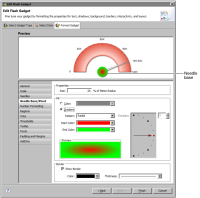
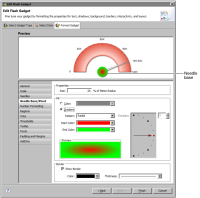
Property | Usage |
Border Color | Sets the border color of the needle base. |
Border Thickness | Sets the width of the needle base border. |
End Color | Sets the ending color to use in a fill gradient. |
Fill Color | Sets the interior color of the needle base to a solid color. |
Fill Gradient | Sets the interior color of the needle base to a color gradient. |
Pattern | Specifies the pattern of the fill gradient. Choose Radial or Linear. |
Rotation | Sets the angle of a linear fill gradient. |
Show Border | Displays or hides the border around the needle base. |
Size | Sets the size of the needle base as a percent of the meter radius. |
Start Color | Sets the starting color to use in a fill gradient. |