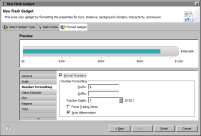
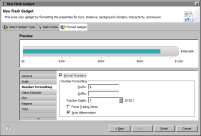
Property | Usage |
Auto Abbreviation | Abbreviates a number to an appropriate number factor. For example, 10,000 becomes 10K. |
Force Trailing Zeros | Enables or disables the display of trailing zeros after the decimal point. |
Format Numbers | Enables and disables number formatting. |
Fraction Digits | Specifies the number of digits displayed after the decimal point. |
Prefix | Specifies a text value to display before a number. |
Suffix | Specifies a text value to display after a number. |