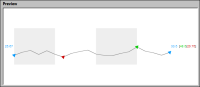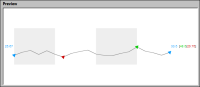Plot properties
Plot properties control the appearance of elements in the data plot area of bullet and sparkline gadgets. For a bullet gadget, you can add a border around the gadget or a shadow below it. You can also specify whether to display the value label and whether to display the value indicator as a line or as a dot.
For a sparkline gadget, you can specify whether to display the first, last, lowest, or highest values, change the color and width of the data line, and add bars in the background to represent period blocks. For example, if a sparkline displays daily stock quotes over a month, you can show period blocks that have a length of 5 to divide the stock values into weeks. The value of 5 assumes that each week has five trading days.
For example,
Figure 14‑16 shows the preview of a sparkline gadget. The gadget displays period bars where each period contains five values. Alternate bars appear in color.
Figure 14‑16 Format Gadget displaying a sparkline gadget
Figure 14‑17 shows the plot properties specified for the plot that appears in the sparkline gadget example shown in
Figure 14‑16.
Figure 14‑17 Examining the plot properties for a sparkline gadget
Table 14‑10 shows all the plot properties.
Table 14‑10 Plot properties
Property | Gadget | Usage |
Border | Bullet | Enables or disables the border around the gadget. |
Border Color | Bullet | Sets the color of the border around the gadget. |
Border Width | Bullet | Sets the thickness of the border around the gadget. |
Line Color | Sparkline | Sets the color of the plot line. |
Line Width | Sparkline | Sets the thickness of the plot line. |
Period Bars Color | Sparkline | Sets the color of the period bars. The color is applied to alternate bars. |
Period Bars Length | Sparkline | Sets the number of values that each period bar highlights. |
Show as Dot | Bullet | Enables or disables the display of the value indicator as a dot instead of a solid line. |
Show Close Value | Sparkline | Enables and disables the display of the close value. |
Show High and Low Values | Sparkline | Enables and disables the display of the high and low values. |
Show Open Value | Sparkline | Enables and disables the display of the open value. |
Show Period Bars | Sparkline | Enables and disables the display of period bars. |
Show Shadow | Bullet | Enables or disables the appearance of a shadow below the gadget. |
Show Value Label | Bullet | Enables or disables the display of the value on the gadget. |