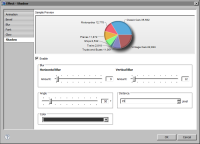
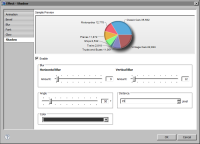
Property | Description |
Angle | Specifies the angle of the shadow. Valid values are from 0 to 360 degrees. |
Color | Specifies the color of the shadow. |
Distance | Specifies the offset distance for the shadow in pixels. |
Horizontal Blur | Specifies the amount of horizontal blur in pixels. |
Vertical Blur | Specifies the amount of vertical blur in pixels. |