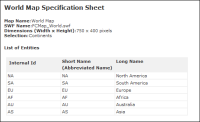Task 5: Review the map specifications
Each map in the library displays different entities. An entity is the smallest item represented in a map. For example, in a world map that shows continents, each continent is an entity. In a continent map that shows countries, each country is an entity. Similarly, in a country map that shows states, each state is an entity. In this procedure, review the entities in World Map.
1 In the online Help for Flash maps, choose Map Specification Sheets—World & Continents—World Map.
2 The World Map Specification Sheet, shown in
Figure 15‑15, displays information about the map, including its list of entities. Each entity has the following properties:

Internal Id—The ID through which an entity is referred to in the XML data document

Short Name—The abbreviated entity name, which appears on the map

Long Name—The full entity name, which appears as a tool tip
Figure 15‑15 World Map Specification Sheet available in online help